1)Sign into your blog.
2)Click on customize at the top right.
3)Click the tab on the left 'Edit HTML' and it will bring up the code for your template.
4)Page down code until you see sidebar (mine was about half way down the navigation bar).
5)It should look something like:
#sidebar-wrapper {
width: 220px;
float: right;
padding: 5px;
border:1px solid $bordercolor;
background-color:#6DA655;
6)The part you're interested in is 'width: 220px;' which tells you how wide your
sidebar is. Remember the number before the px, mine is '220' which is the width of my sidebar (your's may be different) don't change HTML, just click page elements.
7)Downsize blog,and in a new window,search youtube for the video you would like to embed,copy that complete code(it's usually shown in a box in top right handcorner of the screen,just put mouse on code, right click select all, right click copy)
8)Go back to your blog, and click on add a gadget on sidebar under page elements.
9)Go to add html/java gadget, and click the '+' to add it to your blog.
10)When it brings up the gadget, name it,and in the text box,paste embed code from youtube. Before saving it, look at the code to search for the size.
11)Look at the first line, mine had the following number values for width and size, and near the bottom of the code, the values are repeated.
first line: object width="465" height="344
values shown again close to bottom of code: "width="465" ^^^^ height="344"
12)Change the width/size numbers as follows in the text box of the gadget.
Remember to replace them in both places or your changes will not be made, again mine was '220', but your's may be different.
first line change to width of sidebar: object width="220" height="220"
change values near end of coded: width="220" ^^^^ height="220"
I wanted mine to look square, but you may want your's rectangular shaped, so you can make the height number bigger or smaller.
13)Click save in bottom of gadget.
14)New gadget should appear in the sidebar.
15)Drag new gadget to where you would like it on the sidebar.http://help.blogger.com/bin/answer.py?answer=42197
16)Click save changes and then click view blog.
You should now have a correctly sized youtube video embedded in your sidebar.
I even adjusted the size my podcast and the Tink gadget in the same way to fit nicely into the sidebar.
Two post in one day, I'm smokin'. Talk to you later,
Dottie

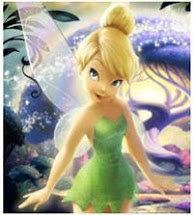




















0 comments:
Post a Comment
Thanks for stopping by!! Go ahead, leave a comment, you know you really want to!! ^~^